How to Sign In Xero
To sign in Xero you need to select from the menu Add-ons -> G-Accon for XERO -> Xero Sign In. If you need to use Xero payroll, your need to select Xero Sign In with AU, NZ, or UK Payroll .
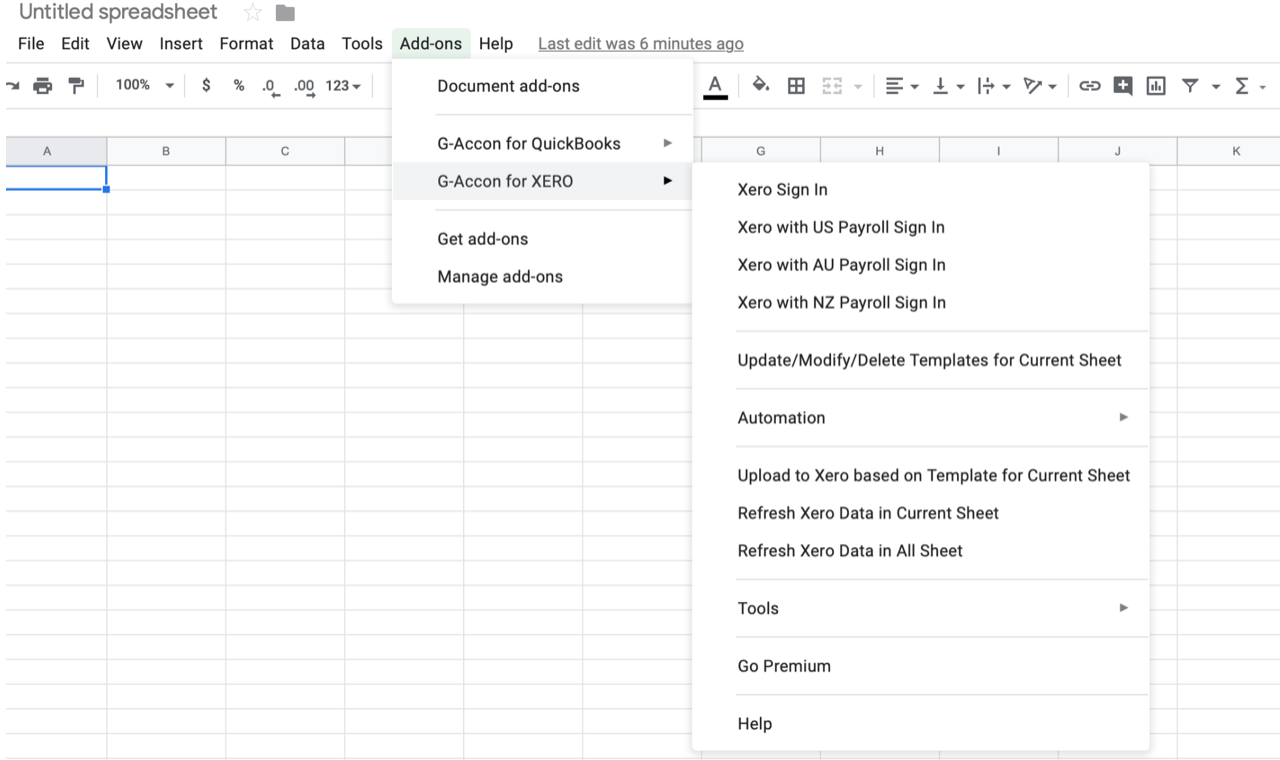
For G-Accon for Xero you will see a new pop-up “Login to Xero.com” window where you need to click on “Connect to XERO” .
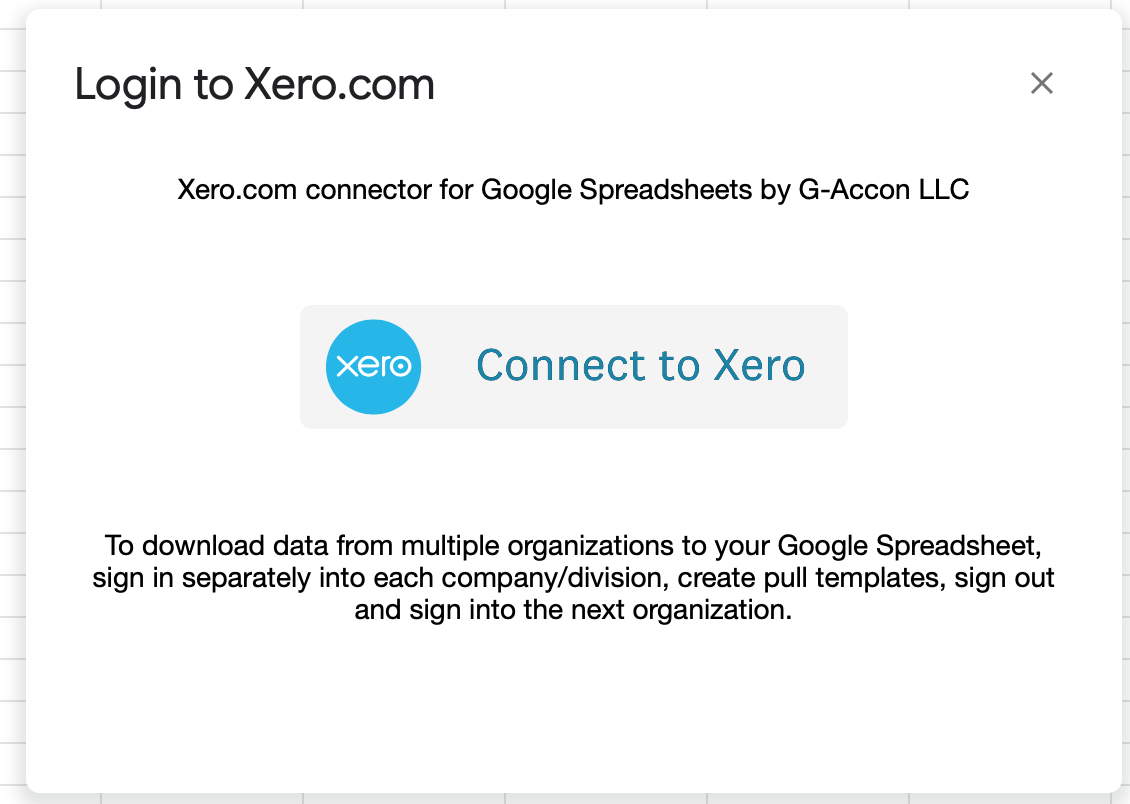
By pressing “Connect to XERO” button you will be redirected to xero.com web site login screen. Enter your credentials and login to Xero.
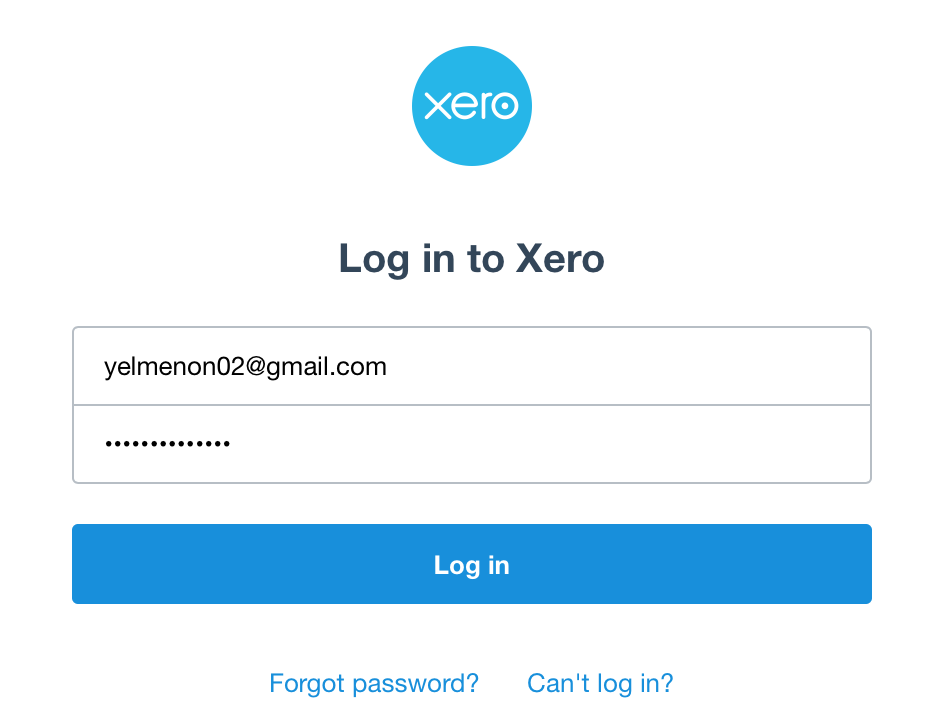
Select Organization you need to pull data from and click on the “Allow Access” button.
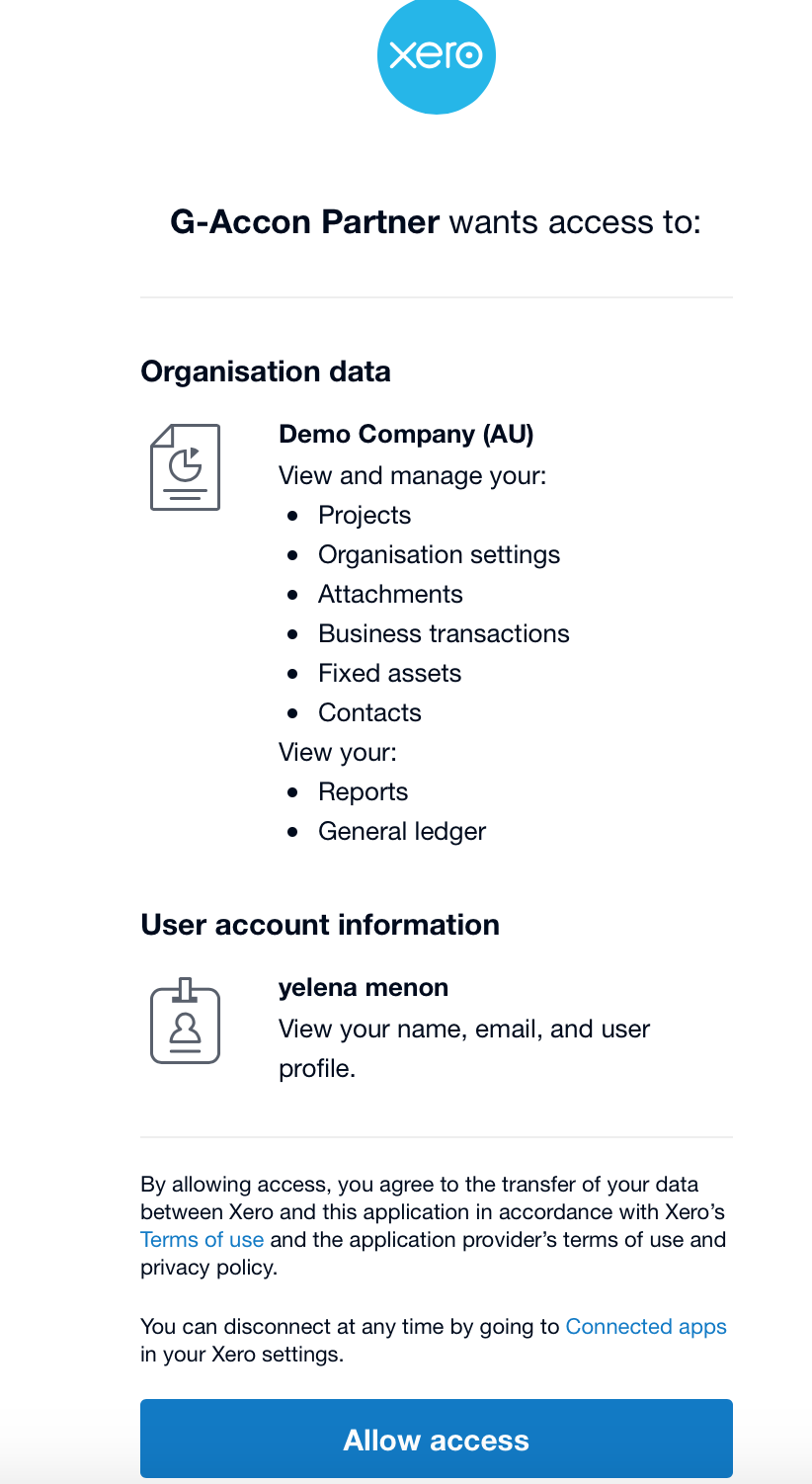
Upon successful login to Xero you will see the below screen. Then you go to Google sheets which will activate G-Accon Add-ons we just added.
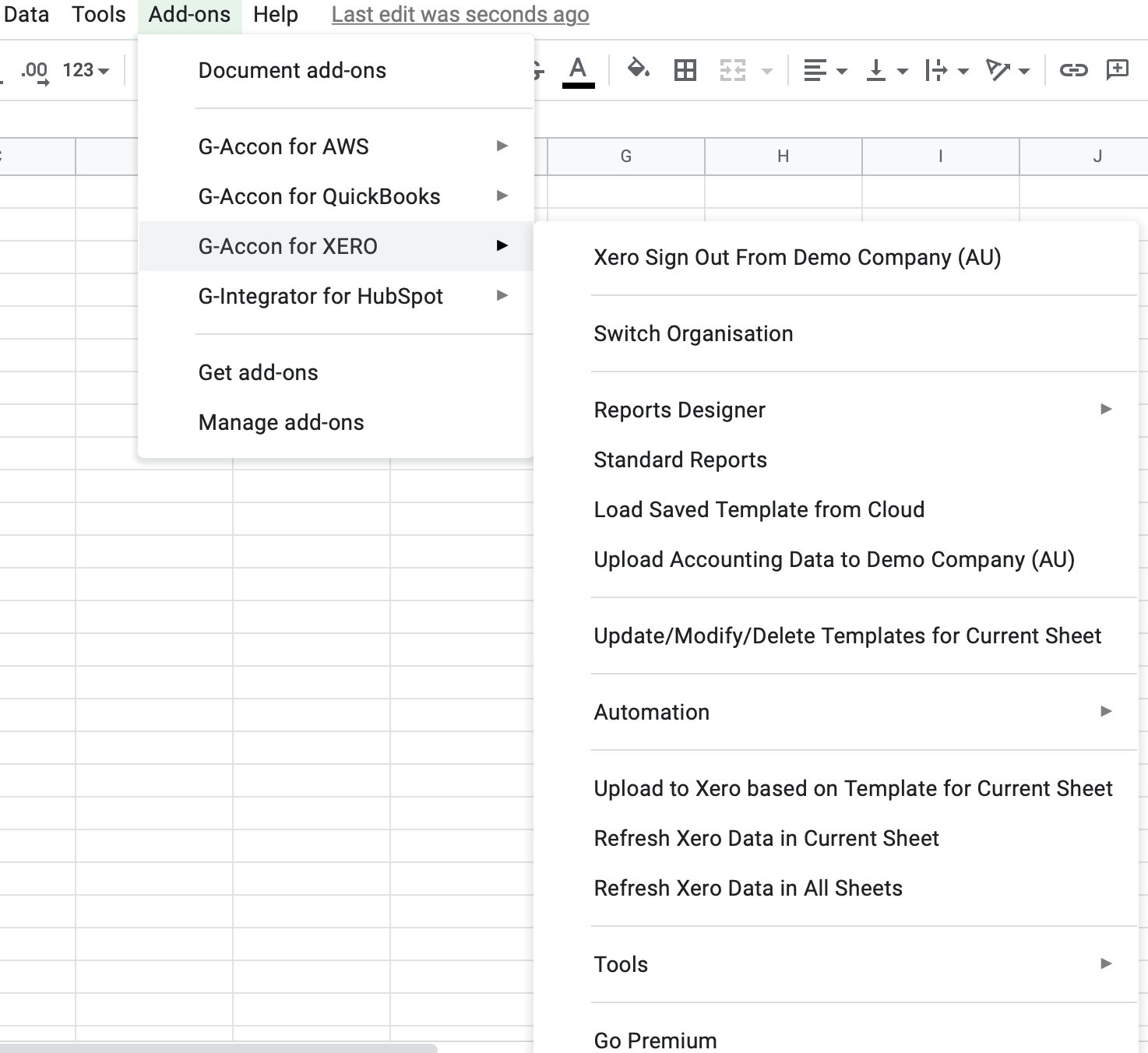
© G-Accon. All rights reserved.